Appearance
練習 TS 中的 class
因為對於 class 還是有點陌生,所以再花個篇幅把 class 摸熟一點。
開始之前要先了解物件導向 OOP 有兩種類型,基於類別 (class-based) 以及基於原型 (prototype-based) ,JS 屬於基於原型的語言。
另外 class 在 JS 中只是語法糖。
基本寫法
使用關鍵字 class 建立類別後,再用 new 建構出來。 直接看例子:
ts
class Department {
name: string;
constructor(n: string){
this.name = n
}
}
const accounting = new Department('accounting');使用 new 建立新的物件時,所執行的函式稱為建構式。用來初始化物件以及建立初始化屬性。
上方程式碼中的 constructor 稱為建構子,可以透過傳入不同的參數建立出不同的 Instance。
當然我們可以在 class 中建立函式並呼叫:
ts
class Department {
name: string;
employees: string[] = []
constructor(n: string){
this.name = n
}
addEmployee(){
// 略...
}
}
const accounting = new Department('accounting')
accounting.addEmployee() // 呼叫函式private
我們把上面的 code 改一下,使用 addEmployee 函式就可以新增員工。
ts
class Department {
employees: string[] = []
addEmployee(employee: string){
this.employees.push(employee)
}
}
const accounting = new Department()
accounting.addEmployee('Tim') // 新增員工 'Tim'但這邊會有個問題,因為你可以用下面的方法新增員工:
accounting.employees[2] = 'Peter' // 好像哪裡怪怪的? 所以我們可以使用 private 關鍵字,讓外部無法訪問。這代表只能透過 addEmployee 來新增員工。
ts
class Department {
private employees: string[] = []
// 略...
}public
為什麼能像一開始就訪問 class 中的屬性,因為它是 private 的相反: public。
ts
class Department {
public employees: string[] = []
// 等同於下面
employees: string[] = []
}class 中的 Property 預設都是 public。
constructor 簡短寫法
原本的寫法如下:
ts
class Department {
id: string;
constructor(id: string){
this.id = id
}簡短寫法改成:
ts
class Department {
constructor(private id: number, public gg: string){
// ...
}
}這種寫法見仁見智,個人覺得上面還是比較清楚一些。
readonly
readonly 能確保我們在 class 中的值是僅可讀、不可修改。
ts
class Department {
private readonly id: string
constructor(id: string){
this.id = id
}
changeID(){
this.id = "123" // error
}
}
const accounting = new Department('1012')extends 繼承
接著來繼承上面的 Department: 基本寫法如下:
ts
class Department {
private id: string;
constructor(id: string){
this.id = id
}
}
// 繼承 Department
class ITDepartment extends Department {
constructor(id: string){
super(id)
}
}
const itDepartment = new ITDepartment("2")注意 super 等同於父 class 的 constructor。
protected
當我們使用繼承時,如果想讓子類別能讀取到父類別的值,可以使用 protected
ts
class Department {
id: string;
// 使用 protected
protected employees: string[] = ['Peter']
constructor(id: string){
this.id = id
}
}
class ITDepartment extends Department {
constructor(id: string){
super(id)
}
// 這邊能讀取父類別的 employees
printEmployees(){
console.log(this.employees)
}
}可以嘗試將 protected 改成 private 就會發生錯誤。
abstract 抽象類別
繼承時我們往往會想要子類別一定要新增某個屬性,這時候可以使用 abstract。
ts
abstract class Department {
// 略 ...
// 繼承的子類別一定要有這個
abstract printHello(): void
}
class ITDepartment extends Department {
// 略 ...
printHello(): void{
console.log("Hello")
}
}需要注意的是父類別前方要加關鍵字 abstract,且這個父類別沒辦法再使用 new 建構出來。
ts
abstract class Department {
// 略 ...
abstract printHello(): void
}
const Ddpartment = new Department(); // errorstatic
使用 static 可以不先 new 一波就能使用。
ts
class Department {
// 略 ...
static printHello(){
console.log("Hello")
}
}
// 直接使用 static 的 function
Department.printHello()這篇文寫到約 3/4 的時候,發現 神Q超人大大已經在 2019 年寫過類似的文章,而且內容幾乎跟這篇一模一樣,讓我覺得自己好像在抄襲 XD,因為文章更完整啊啊啊啊啊啊啊!
如果有興趣的請服用下面的參考資料!
參考資料
- TypeScript | 從 TS 開始學習物件導向 - Class 用法
- 類別- TypeScript 新手指南 - GitBook
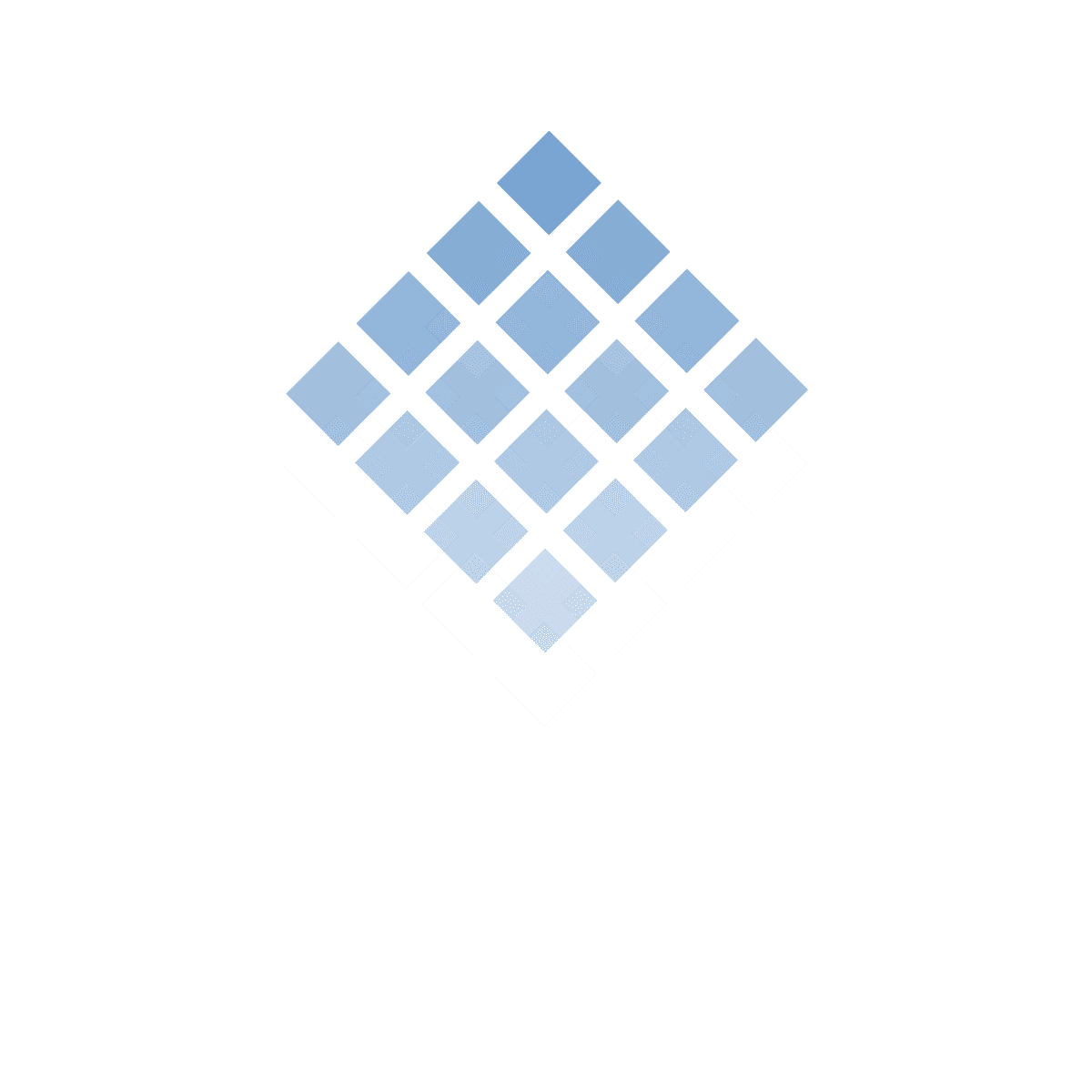 調味生活
調味生活